常见问题
多机通信配置错误
- 主机端(发送控制指令一端) 启动前,请确定
ROS_MASTER启动正常,可以使用如下命令查看
bash
tianbot@ros2go:~$ rostopic list
ERROR: Unable to communicate with master!若输出为Unable to communicate with master!,则代表未正常启动ros_master
提示
注意,当 ROS_MASTER 未正常启动时,自启动服务会运行失败,导致无法正常在 ROS 网络中通信,表现为断连状态。 所以,再给小车开机上电前,请确保ros_master正常启动。
- 从机端(小车端)
提示
- 确保从机端,再获取机器人信息时,
- 检查返回的
机器人网络地址(不为空) ROS_MASTER_URI配置正确
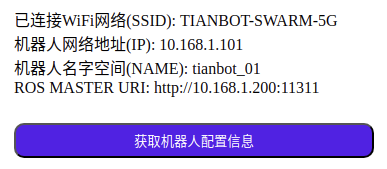
下位机连接异常
bash
tianbot@ros2go:~$ rostopic list
/rosout
/rosout_agg
/tianbot_01/debug_cmd
/tianbot_01/debug_result此时表示与下位机连接异常,请检查硬件接线和软件部分
下位机正常连接
bash
tianbot@ros2go:~$ rostopic list
/rosout
/rosout_agg
/tf
/tianbot_01/cmd_vel
/tianbot_01/debug_cmd
/tianbot_01/debug_result
/tianbot_01/imu
/tianbot_01/odom
/tianbot_01/uwb主机多机通信配置错误
如果下位机连接正常,但是,向话题/tianbot_core/cmd_vel发布信息,小车未运动,可以检查主机端的多机通信配置状态。
bash
# set $ROS_MASTER_URI and $ROS_IP for Multi Machine Communicate
export ROS_MASTER_URI=http://localhost:11311
## ROS_IP
IP=$(ip addr show wlan0 | grep -w inet | awk '{print $2}' | awk -F / '{print $1}')
export ROS\_IP=${IP}如何控制 tianbot_core 自启动服务
bash
systemctl restart tianbot_core.service # 重启自启动服务
systemctl status tianbot_core.service # 查看自启动服务状态
systemctl stop tianbot_core.service # 停止自启动服务bash
systemctl enable tianbot_core.service # 停止开机自启动服务
systemctl disable tianbot_core.service # 停止开机自启动服务如何查看自启动服务日志
bash
journalctl -u tianbot_core.service -n 100 # 查看最近100条日志信息