Topic 发布者编程
视频地址
概要:
完成发布者的编程,是机器人的灯带点亮
正文:
本文使用ROS编程以话题的方式是机器人的灯带被点亮
1.去ROS WIKI里复制发布者的模板改为点亮灯带的发布者
提示
Python有严格的空格,请直接取掉行号直接复制到创建好的talker.py中:
python
#!/usr/bin/env python
# license removed for brevity
import rospy
from std_msgs.msg import String
def talker():
pub = rospy.Publisher('chatter', String, queue_size=10)
rospy.init_node('talker', anonymous=True)
rate = rospy.Rate(10) # 10hz
while not rospy.is_shutdown():
hello_str = "hello world %s" % rospy.get_time()
rospy.loginfo(hello_str)
pub.publish(hello_str)
rate.sleep()
if __name__ == '__main__':
try:
talker()
except rospy.ROSInterruptException:
pass启动小车,成功连接MINI,运行
shell
roslaunch tianbot_mini bringup.launch在talker.py对应的文件夹内打开终端输入
shell
python talker.py观察 rostopic list
多了一个叫/chatter的话题
观察话题内容,运行
shell
rostopic echo /chatter运行之后,在终端下发送hello world ,同时将hello world发送到一个叫chatter的话题里,发送的消息是什么内容,是什么类型呢?
rostopic list -v 看到所有被发布的话题和被订阅的话题
Chatter[std_msgs/String] ,括号里的是消息类型
具体内容是hello world
控制机器人led灯的话题是subscribed topics的最后一个/tianbot_mini/led
消息类型[std_msgs/colorRGBA]
内容是是什么呢?
使用我们上节课的rostopic pub就可以
shell
rostopic pub /tianbot_mini/led std_msg此处一直使用Tab键补齐
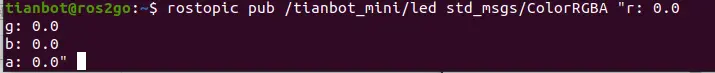
此时我们把talker.py里面对应话题/chatter 的话题名、消息类型、消息内容改为/tianbot_mini/led对应的的就可以点灯了
python
#!/usr/bin/env python
# license removed for brevity
import rospy
from std_msgs.msg import ColorRGBA
def talker():
pub = rospy.Publisher('tianbot_mini/led', ColorRGBA, queue_size=10)
rospy.init_node('talker', anonymous=True)
rate = rospy.Rate(10) # 10hz
while not rospy.is_shutdown():
hello_str = ColorRGBA
hello_str.r = 0
hello_str.g = 0
hello_str.b = 64
hello_str.a = 10
rospy.loginfo()
pub.publish()
rate.sleep()
if __name__ == '__main__':
try:
talker()
except rospy.ROSInterruptException:
pass2.ROS编程基础三要素
- 话题名
chatter改为tianbot_mini/led, 话题发消息 - 把所有的
string全部变为ColorRGBA,话题消息类型 - 消息内容
hello world改为RGBA的对象 ,消息内容